Filters allow you to select different data (e.g. by Indicator or Year) to view. Selected filters are purple, and unselected filters are light blue. There may be multiple available filters on a page to allow you to sort by different subgroups, time periods, geographies or other factors.
Filters may be clickable buttons or drop-down menus. Drop down menus are purple and include a small arrow at the right end of the filter button that allows you to select an alternative option from a drop-down list.
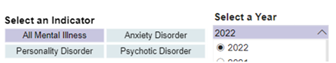
Selecting filters can change the content of graphs, maps, tables and text boxes. Titles on graphs and tables will also update to clarify what data are being displayed based on the filters selected.
When navigating between pages within a dashboard, keep in mind that filters are independent on each page. This means that filters applied on one page will not carry over to the next. Different pages may offer unique filter options, or you may need to manually reapply the same filters to ensure consistent data views. For example, if you're exploring breast cancer data on the "Cancer Incidence", "Cancer Mortality", and "Cancer Screening" pages within the Cancer dashboard, you'll need to re-select the "Breast Cancer" filter on each page to maintain focus on that specific condition.